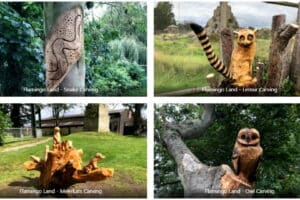There’s a Christmas party taking place at lunchtime on Saturday 18th December 2021 which will be streaming live from the bird and sealion show and you are all invited. Join us on the Attractions Near Me Facebook Page at 12.00pm when a number of stars from the bird show will be making an appearance.
Christmas Party Live
This is one Christmas party that you won’t want to miss, with lots of interactive fun and live entertainment on offer for all the family. Join us from the comfort of your own home as we stream the festivities live via Facebook and see some of your favourite stars from Flamingo Lands bird show. One of the highlights will be the Christmas light switch on performed by one of the stars of the show.
Click Here to view the show.
Be part of the Live Show
Complete the form below and let us know if your children have been naughty or nice and we will read their names out during the live Christmas performance. There is also the opportunity to provide us with your children’s Christmas wish list which we will also read out.
By submitting this form you consent to your child’s name being read out during the live show on the Attractions Near Me Facebook Page.
Christmas Party Checklist
1) Let us know if your child has been naughty or nice and send in their wish list using the form below.
2) Click Here to Like the Attractions Near Me Facebook Page
3) Enable Live Video Notifications (Click Here for instructions)
4) View the Event and select ‘Going’ or ‘Interested’ to be notified when the live event starts at 12pm on Saturday 18th December.
5) Sit back, relax and enjoy the Show
Click Here for event details.
Christmas Wish Lists
Holly and the team will be on hand to read out your children’s Christmas wish lists before Pee Wee deposits them into the Christmas Post Box. It is a pleasure working with Holly and the team from the Bird and Sealion show to bring these fantastic live shows to you. Be sure to Like The Bird and Sea Lion Show Facebook Page‘.
How to enable Facebook Notifications
The following instructions explain how to turn Facebook notifications for live videos on.
To change your general settings for live video notifications:
* Click account in the top right of Facebook.
* Select Settings & privacy, then click Settings.
* Select Notifications on the left.
* Click Video, then select your notification options.
To change your live video notifications for a specific Facebook Page:
* In the top left, click and search for the Page.
* Click to open the Page.
* Click … then click Follow settings.
* Select Live video
* Choose the type of notifications you’d like to receive.
If All notifications or Highlights is selected, you’ll receive live video notifications from the Page.
Select Off to turn off all live video notifications from the Page.
Note: When you’re watching a live video or a video that was live, you can tap or click Get Live Notifications or Follow to be notified the next time the person or Page starts a live broadcast.
Click Here to view the official Facebook instructions.
Attractions Near Me – Featured Offers
Flamingoland Resort
Flamingo Land Resort in Yorkshire consists of a Theme Park, Zoo and Holiday Village all on one site.
Flamingo Land Resort offers something for all the family. Combining an extensive Theme Park experience with Yorkshire’s favourite Zoo. The Park also has a fully-featured Resort Village. Set in a 375-acre site in the North Yorkshire countryside Flamingo Land Resort provides great days out, fantastic short breaks and truly memorable holidays!
Learn more about the Bird and Sealion Show:
The Bird and Sea Lion Show Facebook Page
Flamingo Land Resort
Flamingo Land Official Website
Attractions Near Me Offers
View More Discount Days Out at Attractions Near Me
Also, like our Facebook page for notification of any new offers Facebook.com/AttractionsNearMe